| MultiLineEdit | ||
|---|---|---|
 | Standard (mandatory) widgets |  |
MultiLineEdit — multiple line text edit field
MultiLineEdit
( | string | label , |
| string | initialText
); |
Value
The text contents as one large string containing newlines.
Label
The label above the log text.
InputMaxLength
limit the number of characters which can be inserted. A value of -1 means unlimited input.
This widget is a multiple line text entry field with a label above it. An initial text can be provided.
![[Note]](../images/note.png) | Note |
|---|---|
You can and should set a keyboard shortcut within the label. When the user presses the hotkey, the corresponding MultiLineEdit widget will get the keyboard focus. |
{
UI::OpenDialog(
`VBox(
`MultiLineEdit("Problem &description:"),
`PushButton("&OK")
)
);
UI::UserInput();
UI::CloseDialog();
}
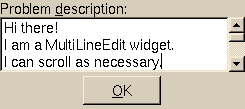
{
// Build dialog with one multi line edit field and an OK button.
UI::OpenDialog(
`VBox(
`HSpacing(60), // force width
`HBox(
`VSpacing(7), // force height
`MultiLineEdit(`id(`problem),
"Problem &description:", // label
"No problem here") // initial value
),
`PushButton("&OK")
)
);
// Wait for user input.
UI::UserInput();
// Get the input from the MultiLineEdit.
//
// Notice: The return value of UI::UserInput() does NOT return this value!
// Rather, it returns the ID of the widget (normally the PushButton)
// that caused UI::UserInput() to return.
string input = (string) UI::QueryWidget(`id(`problem), `Value);
// Close the dialog.
// Remember to read values from the dialog's widgets BEFORE closing it!
UI::CloseDialog();
// Pop up a new dialog to echo the input.
UI::OpenDialog(
`VBox(
`Label("You entered:"),
`Label(input),
`PushButton("&OK")
)
);
UI::UserInput();
UI::CloseDialog();
}

{
// Build dialog with MuliLineEdit widget,
// a character counter for the MuliLineEdit's contents as they are typed
// and an OK button.
UI::OpenDialog(
`VBox(
`MultiLineEdit(`id(`problem),
`opt(`notify), // make UI::UserInput() return on every keystroke
"Problem &description:" ),
`HBox(
`Label("Number of characters entered:"),
`Label(`id(`char_count), "0 ")
),
`PushButton(`id(`ok), "&OK")
)
);
any ret = nil;
do
{
// Wait for user input.
//
// Since the MultiLineEdit is in "notify" mode, it, too, will cause
// UI::UserInput() to return upon any single character entered.
ret = UI::UserInput();
if ( ret == `problem ) // User typed some text
{
// Set the `char_count label to the number of characters entered
// into the MultiLineEdit widget.
UI::ChangeWidget(`id(`char_count), `Value,
sformat( "%1", size( (string) UI::QueryWidget(`id(`problem), `Value) ) ) );
}
} while ( ret != `ok );
// Get the input from the MultiLineEdit.
//
// Notice: The return value of UI::UserInput() does NOT return this value!
// Rather, it returns the ID of the widget (normally the PushButton)
// that caused UI::UserInput() to return.
string input = (string) UI::QueryWidget(`id(`problem), `Value);
// Close the dialog.
// Remember to read values from the dialog's widgets BEFORE closing it!
UI::CloseDialog();
// Pop up a new dialog to echo the input.
UI::OpenDialog(
`VBox(
`Label("You entered:"),
`Label(input),
`PushButton("&OK")
)
);
UI::UserInput();
UI::CloseDialog();
}

{
UI::OpenDialog(
`VBox(
`MultiLineEdit( `id( `input ), "Multi Line Edit",
"pizza\npasta\npronta" ),
`IntField( `id ( `field ), "Limit characters to...", -1, 100, -1 ),
`PushButton( `id ( `butt ),"limit input" ),
`PushButton( `id ( `exitButton ), "Exit" )
)
);
any ret = nil;
ret = UI::UserInput();
while ( ret != `exitButton ) {
integer chars = (integer) UI::QueryWidget(`id(`field), `Value);
UI::ChangeWidget( `input, `InputMaxLength, chars );
ret = UI::UserInput();
}
UI::CloseDialog();
}