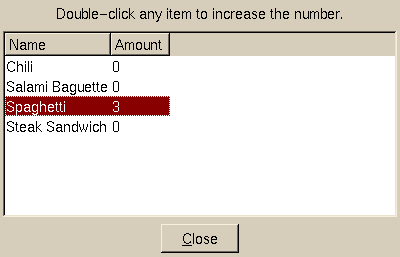| Table | ||
|---|---|---|
 | Standard (mandatory) widgets |  |
Table — Multicolumn table widget
Table
( | term | header , |
| list | items
); |
immediate
make `notify trigger immediately when the selected item changes
keepSorting
keep the insertion order - don't let the user sort manually by clicking
CurrentItem
the ID of the currently selected item Alias: Value
Items
a list of all table items
Item(id)
read: a single item (string or term)
Item(id,column)
write: replacement for one specific cell ( see example )
A Table widget is a generalization of the SelectionBox. Information is displayed in a number of columns. Each column has a header. The number of columns and their titles are described by the first argument, which is a term with the symbol header. For each column you add a string specifying its title. For example `header( "Name", "Price" ) creates the two columns "Name" and "Price".
The second argument is an optional list of items (rows) that are inserted in the table. Each item has the form `item( `id( id ), first column, second column, ... ). For each column one argument has to be specified, which must be of type void, string or integer. Strings are being left justified, integer right and a nil denote an empty cell, just as the empty string.
{
UI::OpenDialog(
`VBox(
`Heading("Today's menu"),
`MinSize( 25, 7,
`Table(
`header("Name", "Price"),
[
`item(`id(1), "Chili", 6),
`item(`id(2), "Salami Baguette", nil),
`item(`id(3), "Spaghetti", 8),
`item(`id(4), "Steak Sandwich", 12)
]
)
),
`PushButton("&OK")
)
);
UI::UserInput();
UI::CloseDialog();
}
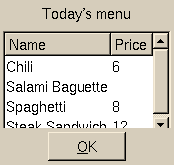
{
UI::OpenDialog(
`VBox(
`Heading("Today's menu"),
`MinSize( 30, 7,
`Table(
`id(`table), `opt(`keepSorting),
`header("Name", `Right("Price"), `Center("Rating")),
[
`item(`id(0), "Steak Sandwich", 12, "+++"),
`item(`id(1), "Salami Baguette", nil, "-" ),
`item(`id(2), "Chili", 6, "--" ),
`item(`id(3), "Spaghetti", 8, "+" )
]
)
),
`Right(
`HBox(
`PushButton(`id(`next), "&Next"),
`PushButton(`id(`cancel), "&Close")
)
)
)
);
UI::ChangeWidget(`id(`table), `CurrentItem, 2);
while (UI::UserInput() != `cancel)
{
UI::ChangeWidget(`id(`table), `CurrentItem,
((integer) UI::QueryWidget(`id(`table), `CurrentItem) + 1) % 4);
}
UI::CloseDialog();
}
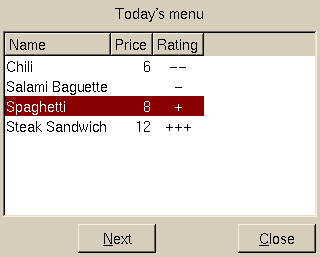
{
list itemlist1 =
[
`item(`id(3), "Spaghetti", 8),
`item(`id(4), "Steak Sandwich", 12),
`item(`id(1), "Chili", 6),
`item(`id(2), "Salami Baguette", nil)
];
list itemlist2 =
[
`item(`id(0), "Mercedes", 60000),
`item(`id(1), "AUDI", 50000),
`item(`id(2), "VW", 40000),
`item(`id(3), "BMW", 60000),
`item(`id(3), "Porsche", 80000)
];
list itemslists = [ itemlist1, itemlist2 ];
integer listnum = 0;
UI::OpenDialog(
`VBox(
`Heading("Prices"),
`MinSize( 30, 10, `Table(`id(`table), `header("Name", "price"), itemlist1) ),
`Right(
`HBox(
`PushButton(`id(`next), "Change &Table Contents"),
`PushButton(`id(`cancel), "&Close")
)
)
)
);
while (UI::UserInput() != `cancel)
{
listnum = 1 - listnum;
UI::ChangeWidget(`id(`table), `Items, select(itemslists, listnum, nil));
}
UI::CloseDialog();
}
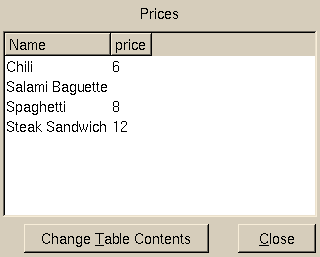
{
UI::OpenDialog(
`VBox(
`Heading("Today's menu"),
`MinSize( 25, 7,
`Table(`id(`table),
`header("Name", "Price"),
[
`item(`id(1), "Chili", 6),
`item(`id(2), "Salami Baguette", nil),
`item(`id(3), "Spaghetti", 8),
`item(`id(4), "Steak Sandwich", 12)
]
)
),
`Right(`HBox(
`PushButton("&Lookup"),
`PushButton(`id(`cancel), "&Close" )
)
)
)
);
while (UI::UserInput() != `cancel)
{
any id = UI::QueryWidget(`id(`table), `CurrentItem);
if (is(id, integer))
{
string text = sformat("Line: %1", UI::QueryWidget(`id(`table), `Item(id)));
UI::OpenDialog(
`MarginBox( 1, 0.2,
`VBox(
`Left( `Label( "Current Table Item" ) ),
`Label(`opt(`outputField), text),
`PushButton("&OK")
)
)
);
UI::UserInput();
UI::CloseDialog();
}
}
UI::CloseDialog();
}

{
UI::OpenDialog(
`VBox(
`MinSize( 25, 8,
`Table(`id(`table),
`opt(`notify),
`header("Name", "Amount"),
[
`item(`id(1), "Chili", 0),
`item(`id(2), "Salami Baguette", 0),
`item(`id(3), "Spaghetti", 0),
`item(`id(4), "Steak Sandwich", 0)
]
)
),
`Label("Double-click any item to increase the number"),
`Right( `PushButton(`id(`cancel), "&Close") )
)
);
while ( UI::UserInput() != `cancel)
{
integer current_item_no = (integer) UI::QueryWidget(`id(`table), `CurrentItem);
term current_item = (term) UI::QueryWidget(`table, `Item( current_item_no ) );
y2debug( "current_item: %1", current_item );
integer amount = tointeger( current_item[2]:nil );
UI::ChangeWidget(`id(`table), `Item( current_item_no, 1 ), amount+1 );
}
UI::CloseDialog();
}