|
libyui
|
|
libyui
|
#include <YComboBox.h>
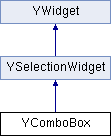
Public Member Functions | |
| virtual | ~YComboBox () |
| virtual const char * | widgetClass () const |
| bool | editable () const |
| string | value () |
| void | setValue (const string &newText) |
| virtual YItem * | selectedItem () |
| virtual YItemCollection | selectedItems () |
| virtual void | selectItem (YItem *item, bool selected=true) |
| string | validChars () |
| virtual void | setValidChars (const string &validChars) |
| int | inputMaxLength () const |
| virtual void | setInputMaxLength (int numberOfChars) |
| virtual bool | setProperty (const string &propertyName, const YPropertyValue &val) |
| virtual YPropertyValue | getProperty (const string &propertyName) |
| virtual const YPropertySet & | propertySet () |
| const char * | userInputProperty () |
Protected Member Functions | |
| YComboBox (YWidget *parent, const string &label, bool editable) | |
| virtual string | text ()=0 |
| virtual void | setText (const string &newText)=0 |
ComboBox (a.k.a. "drop down box", "drop down selection"):
A widget with a drop-down list of predefined values to select from. Optionally, this widget can be created in "editable" mode which means that the user can freely enter any text.
In non-editable mode, a ComboBox works very much like a SelectionBox that uses fewer screen space. In that mode, it is recommended to use selectedItem() to retrieve its current value and selectItem() to set it.
In editable mode, a ComboBox is more like an InputField with a list to pick predefined values from (for less typing). In that mode, it is recommended to use value() and setValue().
In either mode, it might be dangerous to use the iterators the (itemsBegin(), itemsEnd()) the base class (YSelectionWidget) provides to find the currently selected item: The items' "selected" flag may or may not be up to date. YComboBox::selectedItem() makes sure they are up to date.
| YComboBox::YComboBox | ( | YWidget * | parent, |
| const string & | label, | ||
| bool | editable | ||
| ) | [protected] |
Constructor.
'editable' means the user can freely enter any value without being restricted to the items of the ComboBox's list.
| YComboBox::~YComboBox | ( | ) | [virtual] |
Destructor.
| bool YComboBox::editable | ( | ) | const |
Return 'true' if this ComboBox is editable, i.e. if the user can freely enter any value without being restricted to the items of the ComboBox's list.
Notice that this can only be set in the constructor.
| YPropertyValue YComboBox::getProperty | ( | const string & | propertyName | ) | [virtual] |
| int YComboBox::inputMaxLength | ( | ) | const |
The maximum input length, i.e., the maximum number of characters the user can enter. -1 means no limit.
This is only meaningful for if the ComboBox is editable.
| const YPropertySet & YComboBox::propertySet | ( | ) | [virtual] |
| YItem * YComboBox::selectedItem | ( | ) | [virtual] |
Return the (first) selected item or 0 if none is selected or if this ComboBox is editable and the user entered something that does not match any of the ComboBox's list items (in that case, use value() instead).
Reimplemented from YSelectionWidget for better reliability: This will compare an editable ComboBox's user input against the text labels of all items and try to return an item if there is any match.
Reimplemented from YSelectionWidget.
| YItemCollection YComboBox::selectedItems | ( | ) | [virtual] |
Return all selected items.
This is not particularly useful for ComboBoxes since there can be no more than one selected item anyway; * better use selectedItem() or value() instead.
This function does not transfer ownership of those items to the caller, so don't try to delete them!
Reimplemented from YSelectionWidget for better reliability.
Reimplemented from YSelectionWidget.
| void YComboBox::selectItem | ( | YItem * | item, |
| bool | selected = true |
||
| ) | [virtual] |
Select or deselect an item. See also setValue().
Reimplemented from YSelectionWidget.
Reimplemented from YSelectionWidget.
| void YComboBox::setInputMaxLength | ( | int | numberOfChars | ) | [virtual] |
Set the maximum input length, i.e., the maximum number of characters the user can enter. -1 means no limit.
This is only meaningful for if the ComboBox is editable.
Derived classes are free to reimplement this, but they should call this base class method at the end of the overloaded function.
| bool YComboBox::setProperty | ( | const string & | propertyName, |
| const YPropertyValue & | val | ||
| ) | [virtual] |
| virtual void YComboBox::setText | ( | const string & | newText | ) | [protected, pure virtual] |
Set this ComboBox's current value as text.
Called internally whenever the content is to change programmatically. Don't call setValue() or selectItem() from here.
Derived classes are required to implement this function.
| void YComboBox::setValidChars | ( | const string & | validChars | ) | [virtual] |
Set the valid input characters. No input validation is performed (i.e., the user can enter anything) if this is empty.
This is only meaningful for if the ComboBox is editable.
Derived classes are free to reimplement this, but they should call this base class method at the end of the overloaded function.
| void YComboBox::setValue | ( | const string & | newText | ) |
Set the value of this ComboBox by string: Try to find a list item with that label and select it.
If there is no matching list item, editable ComboBoxes will set their input field to that text. Non-editable ComboBoxes will throw an exception.
See also selectItem().
| virtual string YComboBox::text | ( | ) | [protected, pure virtual] |
Return this ComboBox's current value as text.
Called internally from value(), selectedItem() and related.
Derived classes are required to implement this function.
| const char* YComboBox::userInputProperty | ( | ) | [inline, virtual] |
| string YComboBox::validChars | ( | ) |
Get the valid input characters. No input validation is performed (i.e., the user can enter anything) if this is empty.
This is only meaningful for if the ComboBox is editable.
| string YComboBox::value | ( | ) |
Return the value of this ComboBox:
The text of a list item if the user (or the appplication) selected a list item or the content of the ComboBox's input field if the ComboBox is editable and the user (or the application) entered text there.
See also YComboBox::selectedItem().
| virtual const char* YComboBox::widgetClass | ( | ) | const [inline, virtual] |
Returns a descriptive name of this widget class for logging, debugging etc.
Reimplemented from YSelectionWidget.
 1.7.3
1.7.3