|
libyui
|
|
libyui
|
#include <YMenuButton.h>
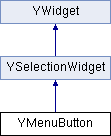
Public Member Functions | |
| virtual | ~YMenuButton () |
| virtual const char * | widgetClass () const |
| virtual void | rebuildMenuTree ()=0 |
| virtual void | addItems (const YItemCollection &itemCollection) |
| virtual void | addItem (YItem *item_disown) |
| virtual void | deleteAllItems () |
| void | resolveShortcutConflicts () |
| virtual bool | setProperty (const string &propertyName, const YPropertyValue &val) |
| virtual YPropertyValue | getProperty (const string &propertyName) |
| virtual const YPropertySet & | propertySet () |
Protected Member Functions | |
| YMenuButton (YWidget *parent, const string &label) | |
| YMenuItem * | findMenuItem (int index) |
| YMenuItem * | findMenuItem (int index, YItemConstIterator begin, YItemConstIterator end) |
| YMenuItem * | itemAt (int index) |
MenuButton: Similar to PushButton, but with several actions: Upon clicking on a MenuButton (or activating it with the keyboard), a pop-up menu opens where the user can activate an action. Menu items in that pop-up menu can have submenus (that will pop up in separate pop-up menus).
Internally, this widget is more similar to the Tree widget. The difference is that it does not keep a "selected" status, but triggers an action right away, just like a PushButton. Like PushButton, MenuButton sends an event right away when the user selects an item (clicks on a menu item or activates it with the keyboard). Items that have a submenu never send an event, they simply open their submenu when activated.
| YMenuButton::YMenuButton | ( | YWidget * | parent, |
| const string & | label | ||
| ) | [protected] |
Constructor.
'label' is the user-visible text on the button (not above it like all other SelectionWidgets).
| YMenuButton::~YMenuButton | ( | ) | [virtual] |
Destructor.
| void YMenuButton::addItem | ( | YItem * | item_disown | ) | [virtual] |
Add one item. This widget assumes ownership of the item object and will delete it in its destructor.
This reimplementation will an index to the item that is unique for all items in this MenuButton. That index can be used later with findMenuItem() to find the item by that index.
Reimplemented from YSelectionWidget.
Reimplemented from YSelectionWidget.
| void YMenuButton::addItems | ( | const YItemCollection & | itemCollection | ) | [virtual] |
Add multiple items. For some UIs, this can be more efficient than calling addItem() multiple times. This function also automatically calls resolveShortcutConflicts() and rebuildMenuTree() at the end.
Derived classes can overwrite this function, but they should call this base class function at the end of the new implementation.
Reimplemented from YSelectionWidget.
Reimplemented from YSelectionWidget.
| void YMenuButton::deleteAllItems | ( | ) | [virtual] |
| YMenuItem * YMenuButton::findMenuItem | ( | int | index, |
| YItemConstIterator | begin, | ||
| YItemConstIterator | end | ||
| ) | [protected] |
Recursively find the first menu item with the specified index from iterator 'begin' to iterator 'end'.
Returns 0 if there is no such item.
| YMenuItem * YMenuButton::findMenuItem | ( | int | index | ) | [protected] |
Recursively find the first menu item with the specified index. Returns 0 if there is no such item.
| YPropertyValue YMenuButton::getProperty | ( | const string & | propertyName | ) | [virtual] |
| YMenuItem* YMenuButton::itemAt | ( | int | index | ) | [inline, protected] |
Alias for findMenuItem(). Reimplemented to ensure consistent behaviour with YSelectionWidget::itemAt().
| const YPropertySet & YMenuButton::propertySet | ( | ) | [virtual] |
| virtual void YMenuButton::rebuildMenuTree | ( | ) | [pure virtual] |
Rebuild the displayed menu tree from the internally stored YMenuItems.
The application should call this (once) after all items have been added with addItem(). YMenuButton::addItems() calls this automatically.
Derived classes are required to implement this.
| void YMenuButton::resolveShortcutConflicts | ( | ) |
Resolve keyboard shortcut conflicts: Change shortcuts of menu items if there are duplicates in the respective menu level.
This has to be called after all items are added, but before rebuildMenuTree() (see above). YMenuButton::addItems() calls this automatically.
| bool YMenuButton::setProperty | ( | const string & | propertyName, |
| const YPropertyValue & | val | ||
| ) | [virtual] |
| virtual const char* YMenuButton::widgetClass | ( | ) | const [inline, virtual] |
Returns a descriptive name of this widget class for logging, debugging etc.
Reimplemented from YSelectionWidget.
 1.7.3
1.7.3