|
libyui
|
|
libyui
|
#include <YTree.h>
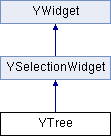
Public Member Functions | |
| virtual | ~YTree () |
| virtual const char * | widgetClass () const |
| virtual void | rebuildTree ()=0 |
| virtual void | addItems (const YItemCollection &itemCollection) |
| bool | immediateMode () const |
| void | setImmediateMode (bool on=true) |
| virtual bool | setProperty (const string &propertyName, const YPropertyValue &val) |
| virtual YPropertyValue | getProperty (const string &propertyName) |
| virtual const YPropertySet & | propertySet () |
| const char * | userInputProperty () |
| bool | hasMultiSelection () const |
| virtual YTreeItem * | currentItem ()=0 |
Protected Member Functions | |
| YTree (YWidget *parent, const string &label, bool multiSelection, bool recursiveSelection) | |
Tree: List box that displays a (scrollable) list of hierarchical items from which the user can select exactly one. Each item has a label text and an optional icon (*).
This is very similar to SelectionBox, but each item can have subitems that can be open (expanded) or closed (collapsed).
The tree widget also has a caption label that is displayed above the tree. The hotkey displayed in that caption label will move the keyboard focus into the tree item list.
(*) Not all UIs (in particular not text-based UIs) support displaying icons, so an icon should never be an exclusive means to display any kind of information.
'multiSelection' indicates whether or not the user can select multiple items at the same time. This can only be set in the constructor.
| YTree::YTree | ( | YWidget * | parent, |
| const string & | label, | ||
| bool | multiSelection, | ||
| bool | recursiveSelection | ||
| ) | [protected] |
Constructor.
| YTree::~YTree | ( | ) | [virtual] |
Destructor.
| void YTree::addItems | ( | const YItemCollection & | itemCollection | ) | [virtual] |
Add multiple items. For some UIs, this can be more efficient than calling addItem() multiple times. This function also automatically calls rebuildTree() at the end.
Derived classes can overwrite this function, but they should call this base class function at the end of the new implementation.
Reimplemented from YSelectionWidget.
Reimplemented from YSelectionWidget.
| virtual YTreeItem* YTree::currentItem | ( | ) | [pure virtual] |
Return the the item that currently has the keyboard focus or 0 if no item currently has the keyboard focus.
Notice that for a MultiSelectionBox the current item is not necessarily selected, i.e., its check box may or may not be checked.
Derived classes are required to implement this function.
| YPropertyValue YTree::getProperty | ( | const string & | propertyName | ) | [virtual] |
| bool YTree::hasMultiSelection | ( | ) | const |
Return 'true' if the user can select multiple items at the same time
| bool YTree::immediateMode | ( | ) | const |
Deliver even more events than with notify() set.
For YTree, this is relevant mostly for the NCurses UI:
In graphical UIs like the Qt UI, the user can use the mouse to select an item in a tree. With notify() set, this will send an event right away (i.e., it will make UserInput and related return, while normally it would only return when the user clicks a PushButton).
In the NCurses UI, there is no mouse, so the user has to use the cursor keys to move to the item he wants to select. In immediateMode(), every cursor key press will make the tree send an event. Without immediateMode(), the NCTree will wait until the user hits the [Return] key until an event is sent. Depending on what the application does upon each selection box event, immediateMode() might make the application less responsive.
| const YPropertySet & YTree::propertySet | ( | ) | [virtual] |
| virtual void YTree::rebuildTree | ( | ) | [pure virtual] |
Rebuild the displayed tree from the internally stored YTreeItems.
The application should call this (once) after all items have been added with addItem(). YTree::addItems() calls this automatically.
Derived classes are required to implement this.
| void YTree::setImmediateMode | ( | bool | on = true | ) |
Set immediateMode() on or off.
| bool YTree::setProperty | ( | const string & | propertyName, |
| const YPropertyValue & | val | ||
| ) | [virtual] |
| const char* YTree::userInputProperty | ( | ) | [inline, virtual] |
| virtual const char* YTree::widgetClass | ( | ) | const [inline, virtual] |
Returns a descriptive name of this widget class for logging, debugging etc.
Reimplemented from YSelectionWidget.
 1.7.3
1.7.3