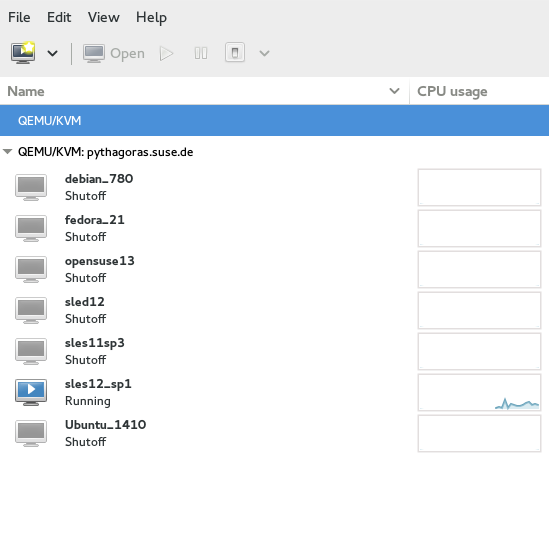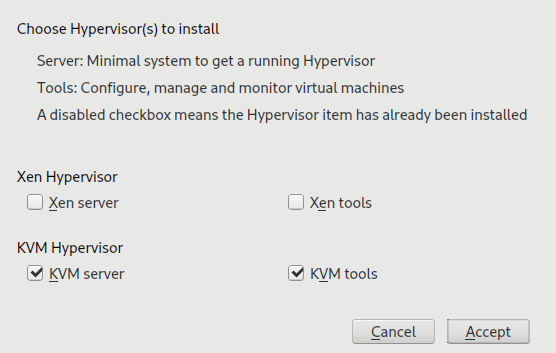Virtualization Guide
- Preface
- I Introduction
- II Managing virtual machines with
libvirt - III Hypervisor-independent features
- IV Managing virtual machines with Xen
- 22 Setting up a virtual machine host
- 23 Virtual networking
- 24 Managing a virtualization environment
- 25 Block devices in Xen
- 26 Virtualization: configuration options and settings
- 27 Administrative tasks
- 28 XenStore: configuration database shared between domains
- 29 Xen as a high-availability virtualization host
- 30 Xen: converting a paravirtual (PV) guest into a fully virtual (FV/HVM) guest
- V Managing virtual machines with QEMU
- VI Troubleshooting
- Glossary
- A Configuring GPU Pass-Through for NVIDIA cards
- B GNU licenses
5 Virtualization tools #Edit source
Abstract#
libvirt is a library that provides a common API for managing popular
virtualization solutions, among them KVM and Xen. The library
provides a normalized management API for these virtualization
solutions, allowing a stable, cross-hypervisor interface for
higher-level management tools. The library also provides APIs for
management of virtual networks and storage on the VM Host Server. The
configuration of each VM Guest is stored in an XML file.
With libvirt, you can also manage your VM Guests remotely. It
supports TLS encryption, x509 certificates and authentication with
SASL. This enables managing VM Host Servers centrally from a single
workstation, alleviating the need to access each VM Host Server individually.
Using the libvirt-based tools is the recommended way of managing
VM Guests. Interoperability between libvirt and libvirt-based
applications has been tested and is an essential part of SUSE's
support stance.
5.1 Virtualization console tools #Edit source
libvirt includes several command-line utilities to manage virtual
machines. The most important ones are:
virsh(Package: libvirt-client)A command-line tool to manage VM Guests with similar functionality as the Virtual Machine Manager.
virshallows you to change a VM Guest's status, set up new guests and devices, or edit existing configurations.virshis also useful to script VM Guest management operations.virshtakes the first argument as a command and further arguments as options to this command:virsh [-c URI] COMMAND DOMAIN-ID [OPTIONS]
Like
zypper,virshcan also be called without a command. In this case it starts a shell waiting for your commands. This mode is useful when having to run subsequent commands:~> virsh -c qemu+ssh://wilber@mercury.example.com/system Enter passphrase for key '/home/wilber/.ssh/id_rsa': Welcome to virsh, the virtualization interactive terminal. Type: 'help' for help with commands 'quit' to quit virsh # hostname mercury.example.comvirt-install(Package: virt-install)A command-line tool for creating new VM Guests using the
libvirtlibrary. It supports graphical installations via VNC or SPICE protocols. Given suitable command-line arguments,virt-installcan run unattended. This allows for easy automation of guest installs.virt-installis the default installation tool used by the Virtual Machine Manager.remote-viewer(Package: virt-viewer)A simple viewer of a remote desktop. It supports SPICE and VNC protocols.
virt-clone(Package: virt-install)A tool for cloning existing virtual machine images using the
libvirthypervisor management library.virt-host-validate(Package: libvirt-client)A tool that validates whether the host is configured in a suitable way to run
libvirthypervisor drivers.
5.2 Virtualization GUI tools #Edit source
The following libvirt-based graphical tools are available on openSUSE Leap. All tools are provided by packages carrying the tool's name.
- Virtual Machine Manager (package: virt-manager)
The Virtual Machine Manager is a desktop tool for managing VM Guests. It provides the ability to control the lifecycle of existing machines (start/shutdown, pause/resume, save/restore) and create new VM Guests. It allows managing multiple types of storage and virtual networks. It provides access to the graphical console of VM Guests with a built-in VNC viewer and can be used to view performance statistics.
virt-managersupports connecting to a locallibvirtd, managing a local VM Host Server, or a remotelibvirtdmanaging a remote VM Host Server.To start the Virtual Machine Manager, enter
virt-managerat the command prompt.Note
To disable automatic USB device redirection for VM Guest using spice, either launch
virt-managerwith the--spice-disable-auto-usbredirparameter or run the following command to persistently change the default behavior:>dconf write /org/virt-manager/virt-manager/console/auto-redirect falsevirt-viewer(Package: virt-viewer)A viewer for the graphical console of a VM Guest. It uses SPICE (configured by default on the VM Guest) or VNC protocols and supports TLS and x509 certificates. VM Guests can be accessed by name, ID or UUID. If the guest is not already running, the viewer can be told to wait until the guest starts, before attempting to connect to the console.
virt-vieweris not installed by default and is available after installing the packagevirt-viewer.Note
To disable automatic USB device redirection for VM Guest using spice, add an empty filter using the
--spice-usbredir-auto-redirect-filter=''parameter.yast2 vm(Package: yast2-vm)A YaST module that simplifies the installation of virtualization tools and can set up a network bridge: